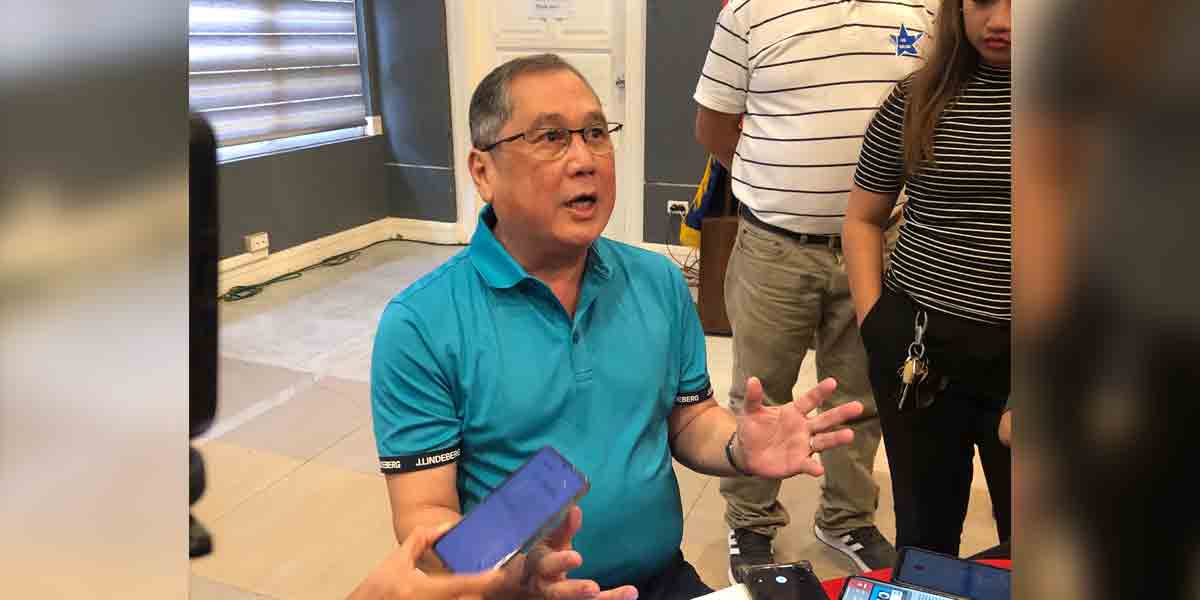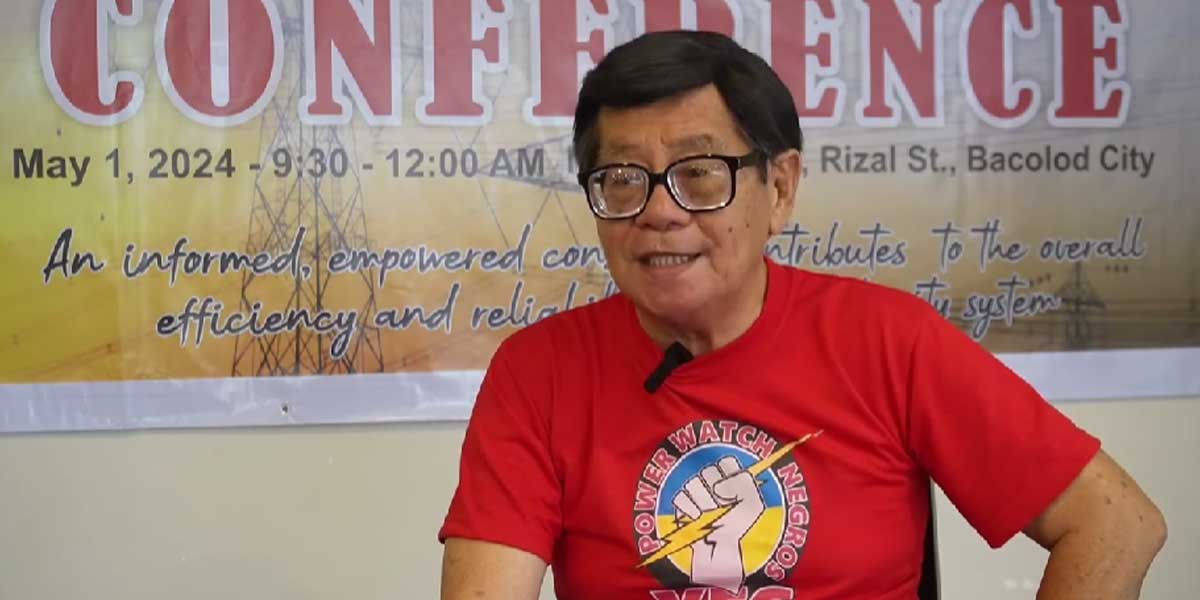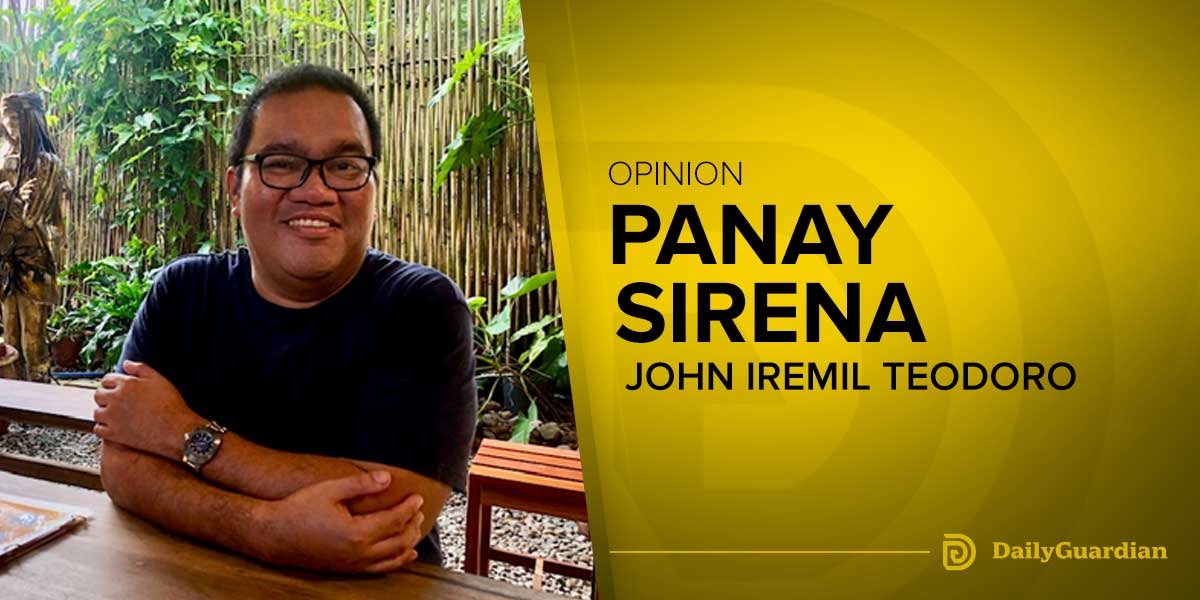As Google searches for ‘working abroad’ in Summer spiked by 500% in the past month, Dojo issues an urgent warning to employees to avoid using public wifi whilst working from beach clubs and public places on the seafront, like cafes[1].
Many UK workers are taking advantage of their work-from-home policies and flexible working, and taking their work laptops abroad unaware of the security risks.
Google searches for ‘remote working’ have reached 16k searches in the past month and TikTok posts for ‘work abroad’ have soared to 53.4 million, showing a spike for workers travelling abroad to work[1].
Brits aren’t sure of how safe they are when working abroad, with Google searches for ‘dangers of public wifi’ spiking by 150% in the past year, so Naveed Islam, Chief Information Security Officer at Dojo has shared top tips on how Brits can protect themselves[1].
FIVE TIPS TO SECURE YOUR DATA WHILST TRAVELLING AND WORKING ABROAD
- Be careful when using public WiFi
Those working abroad are likely to work from cafes or beach clubs during the day but Naveed advises workers to be extra cautious when they do this.
“Remote workers need to be cautious when connecting to free and public WIFI networks, as it increases the risk of hacking and snooping from external networks. To mitigate risks, business owners and employees alike should try to connect to the internet using 4G, rather than public networks.”
- Protect your passwords
Common scams and security breaches when abroad involve scammers stealing data, with 30% reporting that their data was stolen by scammers when abroad[2].
Many UK workers who choose to work abroad, do not change their passwords before they go which can increase the potential risk of hackers stealing confidential information. Before going abroad, employees should check if their password has been involved in a data breach by using sites such as ‘Have I been pawned’. By checking this, they can amend their passwords accordingly to ensure they are better protected.
Naveed advises you to “if you’re using simple and easy to guess passwords like “password1”, it’s a good time to change your passwords and ensure your accounts are safe and protected. Create a strong password with a minimum of 8-12 characters using a combination of capital and lowercase letters, symbols, numbers and do not repeat previous passwords. Another way to create a strong password is to combine 3 random words that each mean something to the user – making it easy to remember but hard to crack. Ensuring you have MFA (multi-factor authentication) enabled, which adds another level of security by asking for additional verification when logging in, is strongly advised for further security and protection.”
- Disable auto-connect
Naveed warns employees that they should disconnect the ‘auto-connect’ feature on their devices which allows their device to automatically join any available WIFI network.
“Often, cyber hackers replicate the name of existing networks, so if you were to auto-connect, you might not pay enough attention to realise it isn’t a trusted server. It’s wise to turn the feature off on all devices to have more control over which networks you join.”
- Keep your software up-to-date
Before working abroad, Naveed advises employees to stop selecting the ‘don’t install’ or ‘remind me tomorrow’ options when their device requires an update.
“Ensuring your devices are up-to-date on the operating systems, antivirus software, and other applications will minimise security vulnerabilities when working remotely, reducing the risk of security breaches abroad.”
- Physical security
When working abroad, Naveed advises to be cautious with physical security, not just online security.
“Choosing to work in a location that is private will reduce risk. Select a place where others can’t ‘shoulder surf’, and use a privacy screen on your laptop. Surrounding people may be able to listen in on conversations, so if taking phone calls be aware of your surroundings. Always ensure devices aren’t left unattended and store them securely when not in use.”
Chief Information Security Officer, Naveed, from Dojo reiterates “Demand for working abroad is high for employees in the UK, so it’s highly recommended that business owners and employees who work remotely implement the appropriate security measures to minimise the potential risks.
Remaining extra vigilant and following high-security measures is essential. We encourage workers to disable auto-connect on their devices, change passwords that may be compromised, avoid using public networks and stay vigilant to avoid potential breaches whilst working from a cafe, beach or restaurant.”
Methodology
[1] Google search data correct as of 15th July 2024.