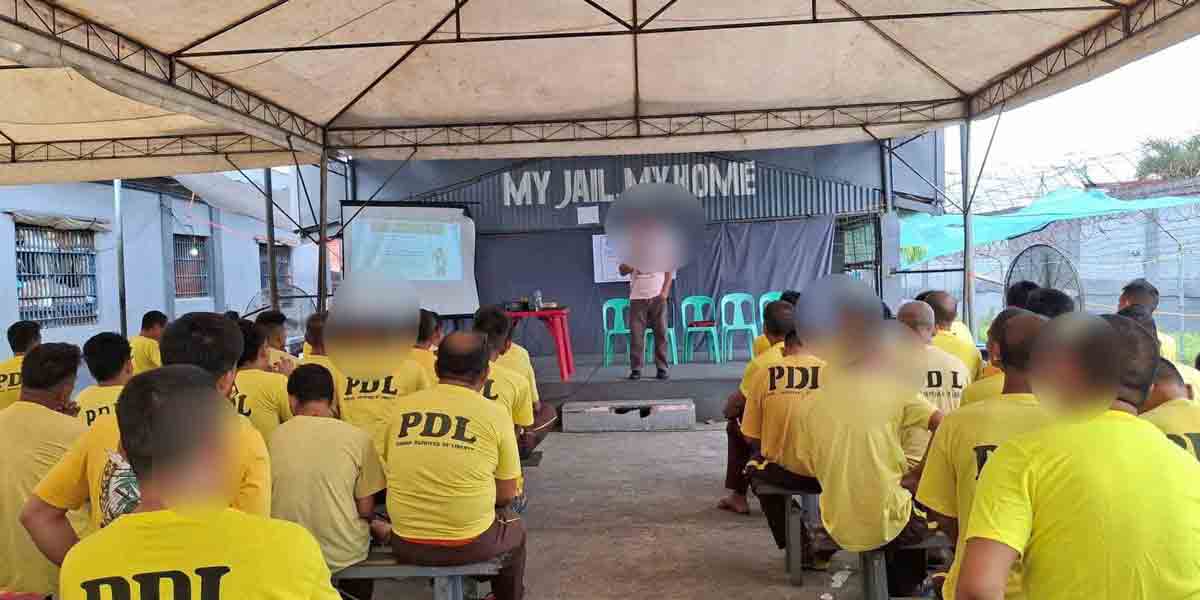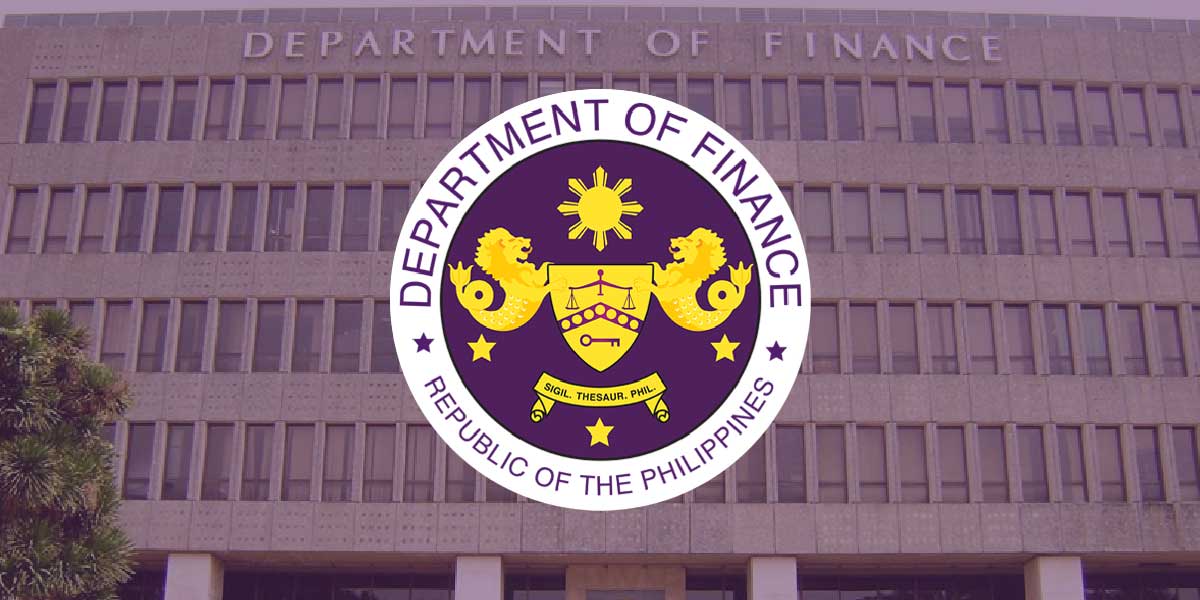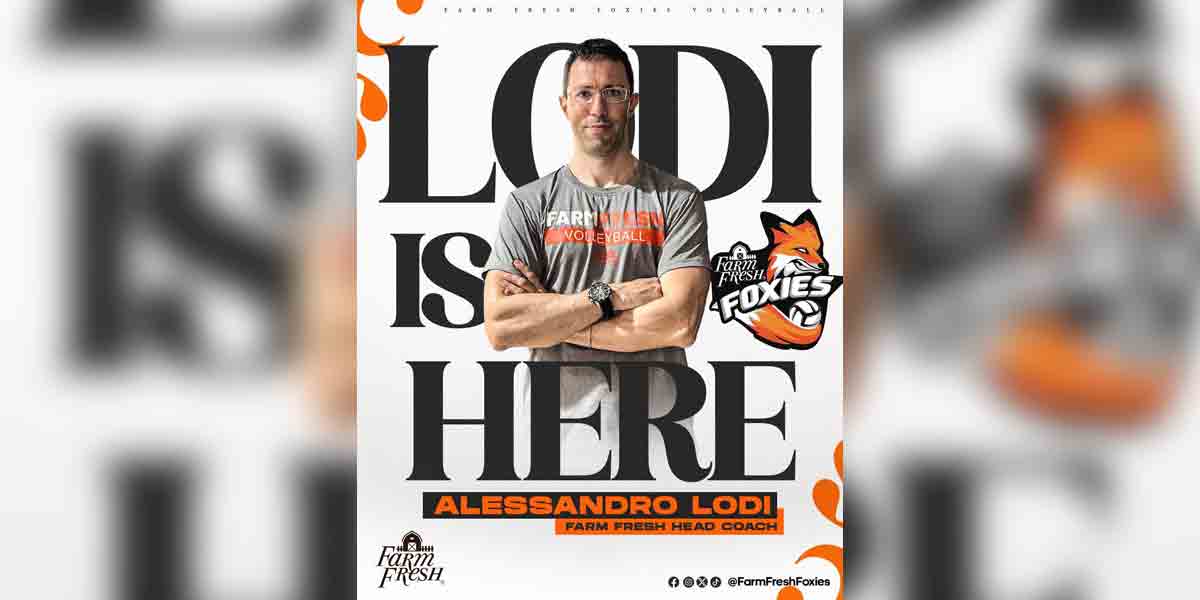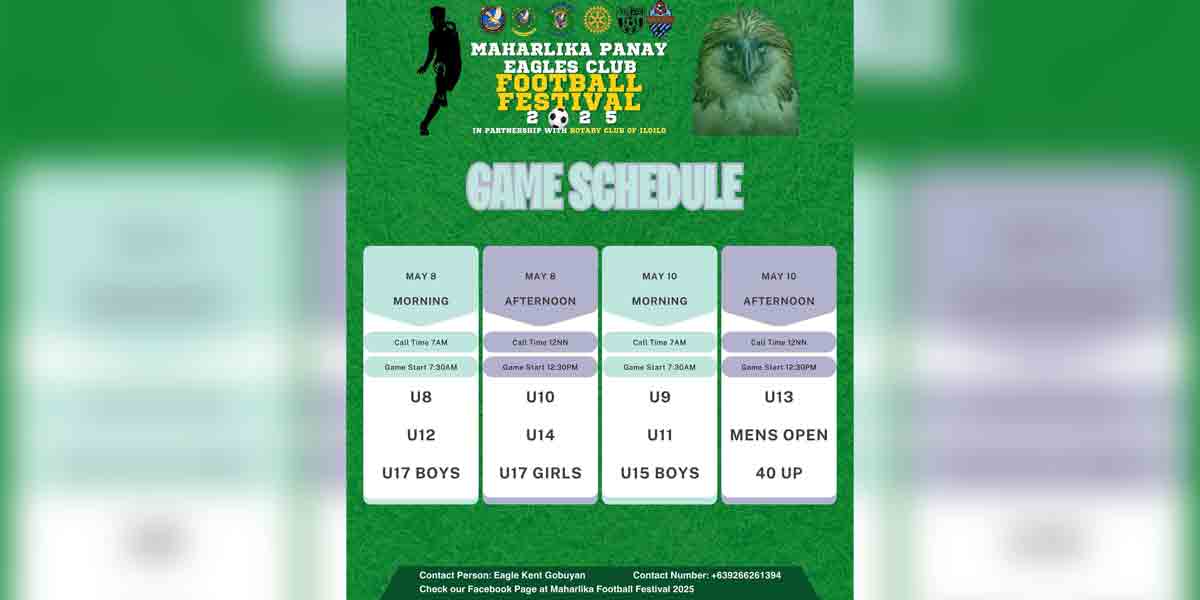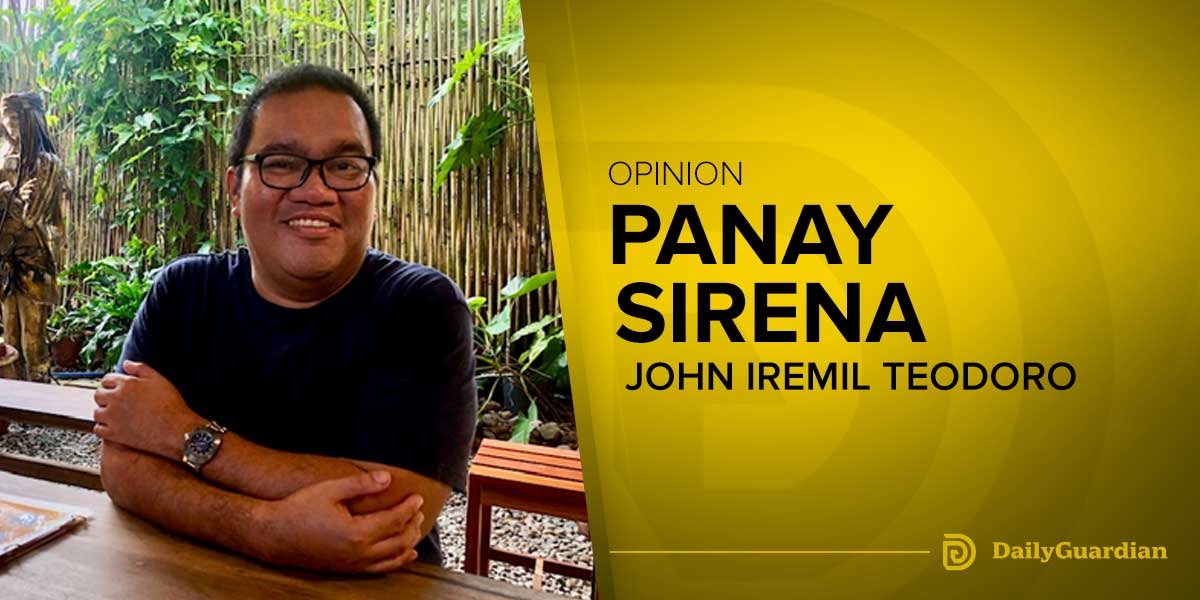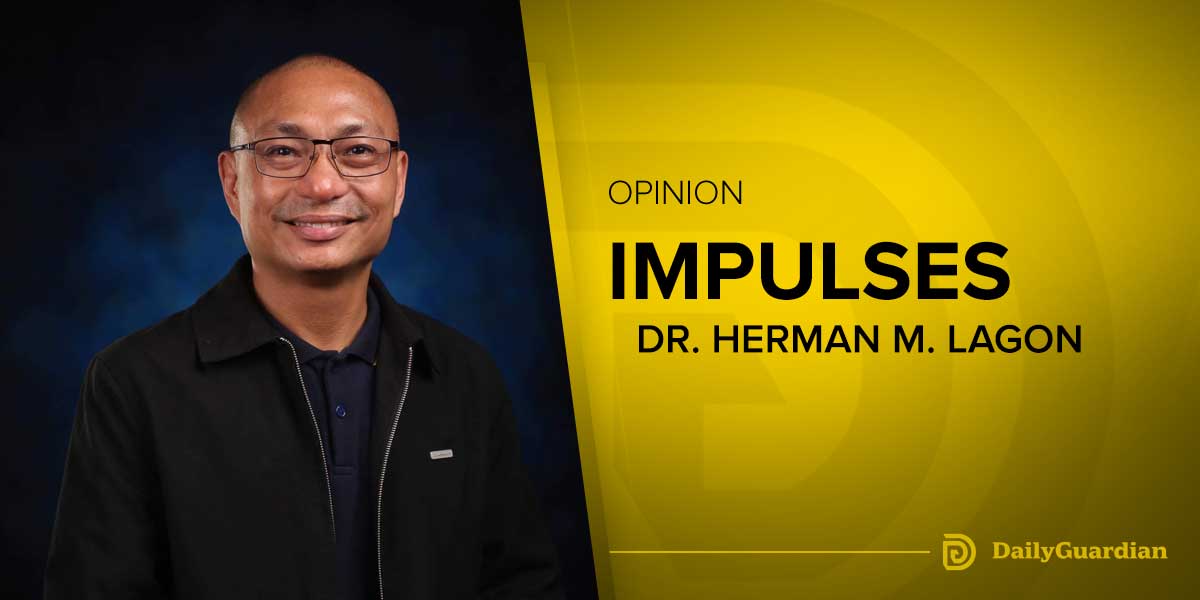By Alex P. Vidal
“When hackers have access to powerful computers that use brute force hacking, they can crack almost any password; even one user with insecure access being successfully hacked can result in a major breach.”—Toomas Hendrik
I WAS informed August 14 that my social media accounts (Instagram and Facebook) have been “hacked” anew.
The information came barely a week after I was told by some of my friends and relatives that they received “disturbing” messages supposedly sent from my social media accounts.
Most if not all of them, of course, ignored those dubious messages as they immediately noticed a red flag when the topic shifted from a “personal concern” to financial matters.
I’m sure I didn’t send those “disturbing” (solicitation for cash and invitation to invest in a certain online business, etcetera) messages.
Those who received them who know me personally knew it was a monkey business by the hacker or hackers.
Many of the recipients were themselves once victims of online hackers or hacking, thus they knew how to handle the alarming situation and didn’t believe what was being conveyed by the unscrupulous hacker or hackers hook, line, and sinker.
Reports have estimated that there were between 20 and 30 billion Internet-connected devices starting in 2020.
Since many people are familiar with computers, tablets, smartphones, and wireless Internet and that other “smart” devices like televisions, home security cameras, and even refrigerators, connect to the Internet. More devices mean more avenues for attack by hackers, warned Minnesota attorney general Keith Ellison.
-o0o-
Hackers illegally access devices or websites to steal peoples’ personal information, which they use to commit the crimes like theft, said Ellison.
Many people shop, bank, and pay bills online. People also store financial information, like credit card or bank account numbers, on their devices.
A hacker can do a lot of damage even if only one account or device is compromised.
To make matters worse, hackers are reportedly difficult to stop because they are often located outside the United States (many of them from African countries) and use cutting edge technology to evade law enforcement and acquire large amounts of information.
Ellison said there are two main ways hackers may try to get our personal information. One way is to try to obtain information directly from an Internet-connected device by installing spyware, which sends information from our device to others without our knowledge or consent.
Hackers may install spyware by tricking us into opening spam email, or into “clicking” on attachments, images, and links in email messages, instant messages, and pop-up messages. I think this was what happened to me.
Hackers use spyware to track keystrokes or acquire pictures of our device’s screen in the hope of snagging account numbers, passwords, and other sensitive information.
Criminals can also reportedly hack individual websites—like email, social media, or financial institutions—and steal the information stored there.
-o0o-
While trying to protect all our devices and accounts from these criminals may seem daunting, there are some easy, practical steps we can take to keep our information more secure, explained Ellison.
Let’s make sure our security software is up-to-date. Devices’ operating systems and Internet-connected software (like email programs, web browsers, and music players) should be updated regularly, suggested the attorney general.
Our computers will typically notify us when a software update is available.
Let’s install antivirus and antimalware software. If we do not have security software, let’s install a firewall and antivirus software and keep them up-to-date.
There are a variety of reputable products available for free or that have a free trial period, added Ellison. These programs help identify the latest threats and allow a user to remove malicious software from their device.
Let’s do our research before installing any program and beware of scams that attempt to lure us into disclosing our personal information or that direct us to download programs that may contain malware.
Let’s disable connections when we aren’t using them.
If our computer uses Wi-Fi or Bluetooth to connect to the Internet and other devices, we should turn these features off when we aren’t using them.
This can prevent unknown persons from using our network or accessing our devices without our knowledge.
(The author, who is now based in New York City, used to be the editor of two daily newspapers in Iloilo.—Ed)